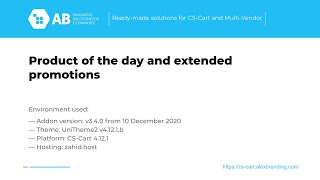linkOverview
linkFeatures
linkGeneral information
The add-on extends the standard CS-Cart functionality for working with promotions, allowing you to use all modern methods of influencing users of the online store to increase sales.
Main possibilities:
1) Adds the ability to create a detailed page for a promotion (with the action type For catalog) with its own layout, open for search engines and a product list in this promotion and displaying a countdown counter. For each promotion you can edit/display:
<h1>tag;- Page title (
<title>tag); - Meta
<description>tag; - Meta
<keywords>tag; - Image for promotion page;
- Image for a list of promotions;
- Filtering by categories of products from this promotion;
- Filtering by features of products from this promotion.
2) Adds advanced output for all promotions page with announcements of current promotions and a list of available product combinations (form native CS-Cart Product Variations add-on) (with the ability to customize the number of promotions and combinations displayed on this page in pagination)
3) Adds improvements to the product detailed page with an active promotion (type of promotion For catalog):
- Block for the announcement with a countdown counter (with the possibility of setting the end point: until The end of the promotion or until The end of the day);
- The Promotions product tab with all the promotions, that are currently available for the product.
4) Adds improvements to product lists:
- all products for which there are active promotions (with type For catalog) will be marked with the Promotion label;
- the ability to display list of active promotions for product in list, when you hover over its cell (for UniTheme2, YoupiTheme themes) in the list of products.
5) Adds extra blocks to the store with presentations of promotions:
- AB: Promotions — list of promotions with possible content filling types: Manually, Active actions, Ended actions, Expected actions;
- AB: Product of the day and extended promotions — announcement of a chosen promotion with a counter, promo summary and its products.
6) Adds the possibility of advanced management of the promotion activity schedule: the ability to manage campaign activity periods at the level of each day/hour of the year in a convenient interface.
linkCompatibility
| Available add-on version | CS-Cart/Multi-Vendor compatible versions |
|---|---|
v3.10.5 |
4.18.1 – 4.19.1 |
v3.10.4 |
4.17.2 |
v3.10.3 |
4.16.2 – 4.17.2 |
v3.10.2 |
4.12.1 – 4.17.1 |
v3.10.1 |
4.12.1 – 4.16.1 |
v3.7.0 |
4.12.1 – 4.15.2 |
v3.3.2 |
4.11.3 – 4.11.5 |
v3.1.3 |
4.10.1 – 4.11.2 |
v1.23 |
4.3.4 – 4.9.3 |
Add-on is compatible with the following Themes:
- YoupiTheme (compatible with correspond CS-Cart version);
- UniTheme2 (compatible with correspond CS-Cart version);
- Responsive.
linkSupport
General technical support conditions are available at this link (be sure to review these conditions, all solutions from the AlexBranding development team come with limited technical support).
In order to use our technical support, you need to:
- Log in with your order owner account on https://cs-cart.alexbranding.com;
- Go to the page My Account → Orders;
- Find the corresponding order with the problem add-on in the orders list and pass to its details;
- Find the “Support” link next to the corresponding add-on name (near you can find Documentation link also) and click on it;
- Fill in the data with the problem, provide access to your CS-Cart installation (path to the administration panel, admin mail, admin password + FTP access) and create a ticket (after you will create the ticket, you will receive an e-mail and a special code to track the ticket in the future);
- Wait for the specialist answer in accordance with the regulations of the technical support service and the priority of your ticket.
If you didn't receive an answer within the deadlines, according to the chosen ticket priority, send e-mail info@alexbranding.com with the ticket number, for which you did not receive an answer in time, and the team manager will solve the problem in compliance with regulations.
link Demo
You can test the addon work with admin access using our demo server Demos for CS-Cart solutions from Alexbranding by choosing it in Addons list or just follow the link.
linkRestrictions and warnings
We recommend to note general restrictions:
- All solutions from AlexBranding developers team require pre-installation of the AB: Addons Manager service addon. It is delivered free of charge and is responsible for such services: installation, upgrades, license verifications. Excluding this service addon usage is not possible;
- Addon files may have a closed (encoded) part, in which only a license check is located;
- The addon will work only on those domains, that are specified in the user's license. If you try to use the solution on CS-Cart installations, whose domains are not included in the license, the addon will be automatically turned off;
- Local installation is not possible, so that the addon works on the additional domain (subdomain), enter this domain (subdomain) in the Domain field, when ordering (or write to info@alexbranding.com) - adding technical domains for the developing or for testing is always free.
linkUsage
linkInstallation
After your order has been processed by our manager, it will be transferred to Completed state, you will receive an email to your mailbox with ordered add-ons license numbers (usually it takes from 15 minutes to 8 hours depending on the day time and week day).
Then follow the steps below, which differs depending on your version of the CS-Cart platform:
You can also install the add-on with a standard installation for CS-Cart. To do this, download the appropriate archive with an add-on version compatible with your version of the CS-Cart platform.
Go to the website cs-cart.alexbranding.com, log in under the account of the order holder and go to the page My Profile → Orders → Relevant Order, go to details and you will see a list of available archives for the ordered add-on. Download the version (archive) you need and make the installation (standard for CS-Cart installation: Add-ons → Downloaded add-ons and in the gearwheel menu select Manual installation).
The add-on allows creating the promotions which are already filled with data in the automatic mode. They will be by default switched and displayed on the storefront.
For demo data adding, go to the page Administration panel → AB: Add-ons → AB: Product of the day and extended promotions → Demo data and click button Add.

linkSettings

linkPromotion SEO data
For editing promotion SEO data go to the page Administration panel → Marketing → Promotions → [promotion name] → AB: Product of the day and extended promotions, fill the fields and save promotion.

linkBlock with SEO data creating
To create the block go to the page of layout management Administration panel → Design → Layouts and select a required layout. Then add block in the section Add block → Create a new block → AB: Promotions.
In the Content tab you may select as the promotions list as appropriate quantity of the promotions that will be automatically selected by date, name, priority etc.
linkProduct of the day block creating
To create the block go to the page of layout management Administration panel → Design → Layouts and select a required layout. Then add block in the section Add block → Create a new block → Block "AB: Deal of the day".
In the Content tab select the promotion for displaying. Pay attention, you may select promotions for catalog only.
In the Block settings you may find some additional setting for displaying.
link"Promotions" product tab
When a product contains two or more promotions, there will be the product tab Promotions on the page of appropriate product. To manage the tab go to the page Administration panel → Design → Product tabs.
linkPromotions schedule creating
To manage the promotions schedule go to the page Administration panel → Marketing → Promotions → [promotion] → AB: Promotion schedule.

linkWork with "Multi Deal of the day" block
From the add-on version 3.2.0 on numerous requests of our users was created a new block Multi Deal of the day. The main difference and advantage in comparison with the Deal of the day block is the ability to contain several promotions in a block that will be displayed on the storefront according to its priority and status. Active promotions will be displayed on the page only that have the highest priority. Furthermore, you can set several promotions with the same priority that will change each other on the page after its refresh.
To understand the add-on work better let’s have a look at the example:
Add Multi Deal of the day block on the Homepage of the store. Set four promotions in the block tab Content where two promotions have the priority 1 and two other have the priority 5. Save it and go to the Homepage of the store. On the website you will see the promotion with the priority 5 and when you refresh the page, you see the other promotion with the same priority. Only after period of validity expiration or when the status Disabled will set, the other two promotions with the priority 1 will be displayed on the page.

linkWork with "Promotion header" block
Block Promotion header works on the promotions page only and gives the full information, counter of the correspond promotion.
This block is added with demo-data but if you deleted it, you may add block. To do this, go to the page Administration panel → Design → Layouts → "AB: Promotion" layout and in container Content add section or in existed one click Add block. In a pop-up window go to the tab Create New Block and choose AB: Promotion header.

linkAdditional information
Add-on adds options Promotions SEO-data viewing and Promotions SEO-data management to users privileges:
- Promotions SEO-data viewing allows to view SEO-data in the tab AB: Deal of the day on the promotions editing page;
- Promotions SEO-data management allows to edit this data.
linkIntegrations
UniTheme2 - premium CS-Cart theme complexМинимальная версия: 4.13.2.bМаксимальная версия: 4.16.1.a
Extended promotionsМинимальная версия: 3.6.0Максимальная версия: 3.10.1
Added settings of colors for block Deal of the day that can be managed on the page AB: UniTheme2 → Color scheme settings → "Add-ons" tab → section "AB: Extended promotions".
UniTheme2 - premium CS-Cart theme complexМинимальная версия: 4.16.1.b
Extended promotionsМинимальная версия: 3.10.2
Added settings of colors for block Deal of the day that can be managed on the page AB: UniTheme2 → Color scheme settings → "Add-ons" tab → section "AB: Extended promotions". There are theme settings that round corners of add-on blocks, located on the page Color scheme settings → "General" tab:
- Round corners for interface elements;
- Round corners of blocks, windows, banners.
YoupiTheme - premium theme for CS-CartМинимальная версия: 4.13.2.d
Extended promotionsМинимальная версия: 3.6.0
Added settings of colors for block Deal of the day that you may use on the page YoupiTheme → Color scheme settings → "Add-ons" tab → section "AB: Extended promotions".
Installed add-on Advanced Sitemap for CS-Cart allows to add promotions from Promotions page into XML sitemap, which will significantly improve page visibility for search engines and allow fast indexing. Also Sitemap will inform search engines about all changes on the page.

Add-on Indexing management allows to add tag <meta name="robots" content="noindex, follow"> to exclude promotion pages from XML sitemap.

Banners for categoriesМинимальная версия: 3.0.0
Extended promotionsМинимальная версия: 3.6.0
Add-on Banners for categories allows to display blocks Deal of the day and Promotion list on the category page. To display the block go to the page Administration panel → Add-ons → Downloaded add-ons and in the gearwheel of the add-on Banners for categories select the section Banners management. In the opened page in the field Content type check the value Block, click the button Select block and choose an appropriate block from the list.

Management of meta-tag patterns with placeholders support was added for promotion pages. It allows to form meta tags for promotion pages automatically. Thus, you will get the additional functionality to promote promotion pages.
To manage patterns go to the page Advanced meta tags and placeholders → Patterns management → "Promotions" tab and fill in appropriate fields.

Full list of available and actual placeholders, that you may use for content filling of promotion pages, you can see below. This list is available in the tooltip on the page of patterns management.
Add-on Indexing management allows to add tag <meta name="robots" content="noindex, follow">, to exclude promotion pages from search robots indexation.

For promotion indexing managing go to the page Administration panel → Marketing → Promotions → [promotion] → AB: Extended promotions and find section AB: Indexation management. To cancel canonical link changing, choose current promotion in a picker.

Extended promotionsМинимальная версия: 3.6.0
StickersМинимальная версия: 1.8.0
There is an ability to create dynamic stickers with condition Promotion. When the add-on Extended promotions is active, the principle "OR" instead of "AND" will be considered. It allows to apply sticker to a product even when one promotion at the product is active only. Add-on Extended promotions adds picker for more comfortable selection in condition Promotions of a sticker.

Also there is a setting AB: Extended promotions on the editing sticker page, in the tab Display on. The setting influences on sticker view in blocks AB: Extended promotions. There are three variants of view:
- Full view;
- Short view;
- Do not display.

Extended promotionsМинимальная версия: 3.10.0
StickersМинимальная версия: 3.0.0
There is an ability to create dynamic stickers with condition Promotion. When the add-on Extended promotions is active, the principle "OR" instead of "AND" will be considered. It allows to apply sticker to a product even when one promotion at the product is active only. Add-on Extended promotions adds picker for more comfortable selection in condition Promotions of a sticker.

To manage the display of stickers in the blocks Deal of the day and Multi Deal of the day go to the editing sticker page and in the tab Display go to the section AB: Extended promotions, where there is a full set of settings:
_en.jpg)
linkHow to update
AB: Add-ons Manager will notify you about available updates (you will see an indicator of new alerts). The recommended way is to update via the CS-Cart Upgrade center (a regular procedure of the platform). This method will allow lossless configuration of the transition to the new add-on version, that is guaranteed to be compatible with your CS-Cart platform version.
To make updates procedure:
- Go to the Administration panel → Administration → Upgrade center;
- Find the appropriate update among the available updates and click the Update button;
- Follow all the instructions, that will be shown during the upgrade procedure;
- Clear CS-Cart cache and start using new add-on version.
linkFAQ
linkList of releases
Subscribe to our Telegram-channel to get info about new releases.
v3.10.5 from 26 June 2024
Functionality changes:
[*] Theme UniTheme2. Added compatibility with version v4.18.1.b.
v3.10.4 from 22 March 2024
Functionality changes:
[*] Theme UniTheme2. Added compatibility with version v4.17.2.b.
Bug fixes:
[!] Import of the layout page "Promotions" in the UniTheme2 was different from the actual layout in the template. Fixed.
v3.10.3 from 17 September 2023
Functionality changes:
[*] Changed style and adaptivity of the elements of block “AB: Deal of the day” on Home page.
[*] Changed style and adaptivity of the elements of block “Active promotions” on Home page.
[*] Changed style of the elements of the promotion block on the product page.
[*] Changed style of the promotion block in the product lists.
[*] In block settings “AB: Deal of the day” the following settings have been removed: “Show price”, “Enable quick view”. All settings for elements of product lists will be applied from the general theme settings combined with product list with the “Grid” template.
Bug fixes:
[!] UniTheme2. Counter flipclock.js has covered the top sticky panel on the mobile device. Fixed.
[!] On the promotion page in the product list with the template “Grid”, product cells have been malformed when hovering mouse pointer over products, located on the right side, and columns with products have not been adapted for screens with a small resolution. Fixed.
[!] When the setting “General → Show products from subcategories of the selected category” has been disabled, product filters have been displayed in the category page without products. Fixed.
[!] Error has occurred on the promotion page when products have been absent and the setting “Group by category” was enabled. Fixed.
[!] Promotion condition “Categories not in list” combined with the condition “Categories in list” has been working incorrect. Fixed.
[!] On the Home page in the block “АВ: Deal of the day” reviews have been duplicated in the product cells. Fixed.
[!] On the promotion page there was a redundant stripe under the breadcrumbs. Fixed.
v3.10.2 from 16 February 2023
Functionality changes:
[*] Added compatibility with UniTheme2 version 4.16.1.b.
[*] UniTheme2. The setting "Round corners at elements of block" has been removed (Color scheme settings → "Add-ons" tab → AB: Extended promotions). Now rounding of corners in the blocks of the add-on will depend on the theme setting "Round corners of blocks, windows, banners" (Color scheme settings → "General" tab).
Bug fixes:
[!] On the installations with CS-Cart versions lower 4.15.1, block of category filters occured 500 error on the promotion page. Fixed.
v3.10.1 from 01 December 2022
Bug fixes:
[!] "AB: SEO for brands" add-on. When the add-on "AB: SEO for brands" was active, product filters have not been displayed on the promotion page. Fixed.
[!] Expected and expired promotions have not been displayed in promotion list. Fixed.
[!] UniTheme2. In the template "AB: Big picture, flat" block with timer has jumped. Fixed.
v3.10.0 from 21 November 2022
Release video:
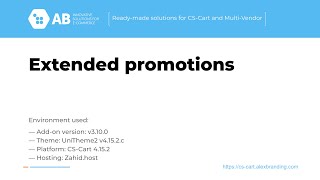
New features and improvements:
[+] Added block "AB: Filter by categories".
[+] Added setting of promotion "Group by category".
[+] Added setting of promotion "Image for item "All categories" of the filter by categories".
[+] Added setting of the category "Icon for block of filters".
Functionality changes:
[*] Removed setting of promotion "Use filter by category".
Bug fixes:
[!] UniTheme2. When the theme setting "Show price at the top" was active in the block "Multi Deal of the day", a wrong product was added to the cart. Fixed.
Layout changes:
[*] Added block "Filter by categories" and changed order of blocks.
v3.9.0 from 01 June 2022
New features and improvements:
[+] Added compatibility with CS-Cart 4.15.1.
Bug fixes:
[!] UniTheme2 4.14.3.b and higher. Block "Multi deal of the day" has not been displayed in the section with delayed loading. Fixed.
v3.8.0 from 13 June 2022
Functionality changes:
[*] UniTheme2. Changed design of the block with information about promotion on the product page.
[*] Improved adaptivity of the block “Active promotions” on the home page.
Bug fixes:
[!] YoupiTheme. Elements at scrollers were displayed incorrect when loading a page. Fixed.
[!] YoupiTheme. Language variable was missed in the division “Color scheme settings”. Fixed.
[!] On the promotion page, the page has been scrolled to the promotion header when selecting category filter. Fixed.
[!] On the promotion page, selected values of sorting and elements quantity were not saved. Fixed.
v3.7.0 from 22 April 2022
New features and improvements:
[+] “Product sets” add-on. Added view of sets on the page of promotions list.
[+] Blocks “AB: “Deal of the day” and “AB: “Multi Deal of the day”, added compatibility with CS-Cart 4.14.1 - 4.14.3
Bug fixes:
[!] Multi-Vendor edition. “Direct Customer-to-Vendor Payments” add-on. Vendor promotions were not available at block settings “Multi Deal of the day”. Fixed.
v3.6.0 from 22 November 2021
Release video:
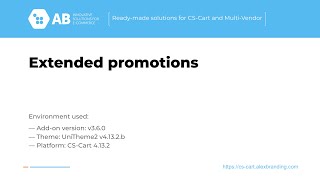
New features and improvements:
[+] On the editing promotion page added ability to manage layout.
[+] “Direct Customer-to-Vendor Payments” add-on. On the promotion page of the vendor added link to store of the vendor.
[+] YoupiTheme and UniTheme2. Added output of image into OpenGraph microdata.
[+] YoupiTheme and UniTheme2. Added color theme settings for block “Deal of the day” that is located “[Theme] → Color scheme settings → “Add-ons” tab → section “AB: Extended promotions”.
[+] “AB: Stickers” add-on. Added setting “AB: Extended promotions” on the page “AB: Stickers → Stickers list → [sticker name] → “Display on” tab”. Setting influences on sticker view in blocks “AB: Extended promotions”.
Functionality changes:
[*] Logic of time unit was changed in the counter “To end of promotions remains”, when using Javascript counter. Now plural form is taken into consideration.
[*] UniTheme2. Style of product cell was changed in the block "Deal of the day" on mobile devices.
Bug fixes:
[!] When using condition of promotion with an operator more-less by feature with filter type “Number slider”, products on the promotion page were selected incorrect. Fixed.
[!] UniTheme2. Promotion without image was displayed not in one line in the block "Promotion list". Fixed.
[!] UniTheme2. Sticker with discount covered icon of the button "Add to wishlist" in the block "Deal of the day". Fixed.
[!] Double arrows were displayed in the block "Multi deal of the day". Fixed.
[!] Window with promotion was displayed noncompletely on the product page on mobile device in landscape mode. Fixed.
v3.5.2 from 05 August 2021
Bug fixes:
[!] On the product page, if hidden catalog promotion had been applied, link to non-existing promotion was displayed. Fixed.
v3.5.1 from 28 Jule 2021
Bug fixes:
[!] Multi-Vendor Ultimate edition. "Direct Customer-to-Vendor Payments" add-on. Vendor's promotions were displaying on prohibited storefront. Fixed.
[!] Multi-Vendor Ultimate edition. On the Layout reseting page storefront selector was unavailable. Fixed.
[!] UniTheme2 theme. There is a white space next to promotion image in promotions block on mobile device. Fixed.
[!] Parameter "lazy-load = true" could cause error of images in the absence of lazy load of images. Fixed.
[!] YoupiTheme theme. On the promotion page, header of empty filter block when product block and filter block were activated on mobile device. Fixed.
[!] Multi-Vendor Ultimate edition. "Direct Customer-to-Vendor Payments" add-on. On the storefront on the promotion page of administrator, Vendor's products were displayed. Fixed.
v3.5.0 from 23 June 2021
Release video:
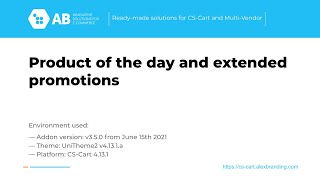
New features and improvements:
[+] Added setting "Display promotion in products lists" in the tab "AB: Product of the day and extended promotions" on an editing catalog promotion page.
[+] Added "AB: Product of the day and extended promotions → General settings → Counter type" add-on setting.
[+] Added setting "Display countdown timer on the promotion page" in the tab "AB: Product of the day and extended promotions" on an editing promotion page.
[+] Added setting "Display countdown timer on the product page" in the tab "AB: Product of the day and extended promotions" on an editing catalog promotion page.
[+] "AB: Extended meta tags and placeholders" add-on. Added possibility to manage meta-tags patterns for promotion pages (located "AB: Advanced meta tags and placeholders" → Patterns management → "Promotions" tab).
Bug fixes:
[!] "AB: SEO pages for filters" add-on. In product lists, after changing filters, displaying promotions could be duplicated. Fixed.
[!] In the picker of promotions the chosen promotion was displayed with a padding. Fixed.
[!] YoupiTheme. On a promotion page active filters didn't display.
[!] Within active browser developer tools editing promotion page was loaded a long time. Fixed.
[!] Hidden promotions were displayed in product lists. Fixed.
[!] Hidden promotions were displayed on the product page. Fixed.
[!] "AB: Stickers" add-on. Fixed compatibility.
[!] "Product reviews" add-on. In the "AB: Deal of the day" block products rating didn't work properly. Fixed.
[!] "Product Variations" add-on. Variations as one product were not displayed on the promotion page . Fixed.
v3.4.2 from 12 January 2021
Bug fixes:
[!] On the promotions list page, error occurred when "Buy together" add-on was active. Fixed.
[!] CS-Cart Ultimate, "AB: Advanced sitemap" add-on. Promotions from other stores got into XML-sitemap. Fixed.
v3.4.1 from 23 December 2020
Bug fixes:
[!] In product lists promotions were displayed without links. Fixed.
v3.4.0 from 10 December 2020
New features and improvements:
[+] On the page of demo data adding, added the ability to place demo data in context in accordance with blocks.
Functionality changes:
[*] Added compatibility with CS-Cart 4.12.1.
[*] Removed old images fields that were added on the promotion editing page in the tab "AB: Product of the day and extended promotions".
Bug fixes:
[!] When using promotion with "Product feature" condition by "Multiple checkboxes" style and operator "not in", products without any value were not displayed. Fixed.
v3.3.2 from 01 November 2020
Functionality changes:
[*] Unitheme2. On the product page with the template "AB: Three-columned" (located on the page "Administration panel → Settings → Appearance", setting "Product detailed page view") added style for information about applied promotion.
Bug fixes:
[!] There was an error combined with lazy load of promotions images in the products grid when shifting the view of product list. Fixed.
v3.3.1 from 13 October 2020
New features and improvements:
[+] Added canonical link for page of promotions list.
[+] "AB: Stickers" add-on. In administration panel standard dropdown list is changed on picker of promotions when creating the promotion condition.
[+] Unitheme2: Changed appearance and location of the label (sticker) “Promotion” in product lists.
Functionality changes:
[*] On the page of all promotions improved adaptivity of view for all types of devices.
Bug fixes:
[!] Fixed security issue.
[!] On the promotion page, reset button of the filter by categories didn’t work when the page was refreshed with the active filter by category. Fixed.
[!] Promotion setting for catalog “Display label (sticker) "Promotion" in products lists was not displayed until promotion was totally created. Fixed.
[!] Promotion page was available on the forbidden storefront. Fixed.
[!] On the Home page, in the block “Active promotions” the images didn’t fill up the whole block space. There were frames on some screen resolutions. Fixed.
[!] Firefox browser. On the list page of all promotions, promotion titles were displayed not completely (cut) on the mobile devices. Fixed.
[!] Unitheme2: On the Home page, in the block “Deal of the day” all block content was moved when hovering mouse pointer over the product with a long name (more than two rows). Fixed.
[!] “Direct Customer-to-Vendor Payments” add-on. In a picker of the block ”AB: Deal of the day” promotions of Vendors were not displayed. Fixed.
[!] “Direct Customer-to-Vendor Payments” add-on. On the promotion page of the vendor there were products from other vendors. Fixed.
v3.3.0 from 13 Jule 2020
New features and improvements:
[+] Into the tab "Block settings" of the "AB: Deal of the day" and "AB: Multi Deal of the day" blocks, a new setting "Display promotion timer" was added.
[+] On a catalog promotion editing page, a new setting "Display label (sticker) "Promotion" in products lists" was added into the tab "AB: Product of the day and extended promotions".
Functionality changes:
[*] Add-on setting "Displaying current promotions in the lists" was replaced by setting "Amount of displayed promotions in the product lists", which allows to control amount of promotions to display.
[*] Block "AB: Deal of the day". General view of the elements was changed and adaptivity was improved.
[*] Block "AB: Promotions". General view of the elements was changed and adaptivity was improved.
[*] On the page of promotions list the general view of the elements was changed and adaptivity was improved.
[*] On the product page the general view of the elements was changed and adaptivity of the promotion informational block and tabs with the applied promotions at the product was improved.
[*] From the tab "Block settings" of the "AB: Multi Deal of the day" and "AB: Deal of the day" blocks were removed deprecated settings "Thumbnail width in scroller", "Outside navigation" and "Show additional products images".
Bug fixes:
[!] When clicking on the numbers of promotion timer, the page was scrolled to the beginning. Fixed.
[!] Multi-Vendor. Menu option "Help" was available for vendors when the add-on "Direct Customer-to-Vendor Payments" was disabled.
[!] On the Home page, the block "Deal of the day" was displayed with two products on the mobile devices and some compressed elements of the product cell had a conflict. Changed for one product.
v3.2.0 from 20 March 2020
Attention!
If you use the UniTheme2 theme, then to update the add-on you first need to update the theme to version v4.11.3.b and higher (the release contains changes that are not compatible with earlier versions of the theme).
New functionality:
[+] Multivendor: Added support of privileges for vendors;
[+] Added the page "AB: Addons → AB: Product of the day and extended promotions → Layouts", which is designed for recovery of layouts.
Functionality changes:
[*] Refreshed the users’ privileges.
[*] In the “Block settings” tab the settings “Thumbnail width in scroller”, “Outside navigation” and “Show additional products images” were removed from the “AB: Deal of the day” block”;
[*] Unitheme2: Two products were displayed in the “AB: Deal of the day” block on the mobile devices. Changed to one product;
[*] Unitheme2: On the product page was changed the style of the informational block about promotions and improved its adaptivity.
[*] Unitheme2: In all products lists, “Promotion” label was moved from price block to the beginning of the product title and changed its style;
[*] Responsive: Changed the style of “AB: Deal of the day” block;
[*] Responsive: On the product page the style of the informational block about promotion was changed;
[*] Responsive: Changed the style of countdown counter that is used at promotions with the expiration date;
[*] Improved the adaptivity of the "AB: Promotions" block.
Bug fixes:
[!] On the product page when hover in the question mark in the informational block about promotion the link was moving to the promotion page if the short description was empty in the promotion. Fixed;
[!] In the promotions list the images were compressed in reference to the block size. It caused to decrease of image quality. Fixed;
[!] In the promotions block the quantity of the expired days was displayed incorrect for the promotions that has already been expired or scheduled promotions. Fixed;
[!] User's changes were not saved in the layouts when the add-on was reinstalled. Fixed;
[!] Responsive: Buttons "View" and "Add to Cart" in the "Deal of the day" block were displayed in correct. Fixed.
v3.1.3 from 02 December 2019
Functionality changes:
[*] Changed design of expired promotions pages for YoupiTheme and Responsive.
Bug fixes:
[!] On promotions list page, when checked setting "Displaying applied promotions in the product lists", was displayed current promotion. Fixed.
[!] In the Promotions product tab, product combinations with checked setting "Display in promotions" were displayed. Fixed.
[!] In UniTheme2 and YoupiTheme in CS-Cart 4.11.1, when checked setting "Displaying applied promotions in the product lists", in product lists applied promotions weren't displayed (only a frame). Fixed.
[!] In UniTheme2 on expired promotion page greyfilter was dropped from image on hover. Fixed.
v3.1.2 from 05 November 2019
Bug fixes:
[!] On the promotions list page, if promotion hasn't expiration date then it's title fitted closely to image, on smartphones. Fixed.
[!] Fixed issues of style compatibility with UniTheme 2 version 4.10.4.b.
[!] In the Responsive theme, on a promotion page, by default was hidden description, image and countdown timer. Fixed.
[!] In the Responsive theme, in Grid product list, when addon setting "Displaying applied promotions in the product lists" is active, block with applied promotions was misplaced. Fixed.
[!] In the UniTheme 2 theme, on a promotion page, for mobile devices products filter moved under the products block. Fixed.
v3.1.1 from 08 October 2019
Functionality changes:
[*] In the "Product of the day" block link "Active promotions" execution is changed.
Bug fixes:
[!] On the promotion page filter by categories slowed page loading (independent of settings). Fixed.
v3.1.0 from 27 September 2019
Functionality changes:
[*] Adaptivity of the "Product of the day" block elements in the UniTheme2 template on mobile devices is improved.
[*] Adaptivity of the "Product of the day" block is improved.
Bug fixes:
[!] An error occurred while going to the promotion editing page on new language. Fixed;
[!] In the promotions schedule work, if it ended on the last day of the month and didn't work in the next month, periods were not formed correctly. Fixed;
[!] In the "AB: Promotions" block settings displayed untranslated language variable "_sort_order". Fixed;
[!] In the Responsive "AB: Product of the day and extended promotions" block on mobile devices was not adapted. Fixed;
[!] In the administration panel at editing "AB: Promotion schedule" columns were different sizes. Fixed;
[!] In the Responsive elements trimmed from below in "Promotions" block on mobile devices. Fixed;
[!] The direction of the countdown counter in the RTL version was not displayed correctly. Fixed;
[!] On the promotion detailed page, there was no padding between the image and the name of the promotion on the phone. Fixed.
v3.0.0 from 06 September 2019
New functionality:
[+] Action option "Hide products block" is added;
[+] Schedule mechanism for promotions is added.
Bug fixes:
[!] In blocks with promotions time counter on RTL-pages designations "seconds", "minutes", "days" were moved down. Fixed;
[!] On the mobile devices in the YoupiTheme for action with term, less than day, time counter is displayed not by the center. Fixed;
[!] When viewing the catalog promotion with an empty condition by products (rule is added, but without products) — there was a mistake. Fixed;
[!] In the "Product of the day" block on the homepage, if the product didn't have image, stub "no-image" is displayed with incorrect sizes. Fixed;
[!] In the "Product of the day" block on the homepage, a smooth shader at the block with products end was displayed only on the right. Fixed.
v2.0.4 from 08 August 2019
Feature additions:
[+] In the promotions block, on promotions list page and in the promotion card — image lazy load for UniTheme2 and YoupiTheme is added;
[+] In the "Block settings" of the "Product of the day" block option "Hide add to cart button" is added.
v2.0.3 from 04 Jule 2019
Bug fixes:
[!] Fixed compatibility with YoupiTheme v4.10.*;
[!] Fixed compatibility with UniTheme2 v4.10.*;
[!] In the "AB: Product of the day and extended promotions" block for UniTheme2, the "Quick view" button for Phones has been removed;
v2.0.2 from 10 June 2019
Feature additions:
[+] Added compatibility with YoupiTheme v4.10.*;
Bug fixes:
[!] Fixed compatibility with UniTheme2 on product page (if the product has more than 1 promo);
[!] Fixed the counter layout bug on older versions of ios;
v2.0.1 from 07 June 2019
Feature additions:
[+] Added preview link on the promotion editing page;
[+] Added link to addon settings into the site menu;
[+] Added connector for further updates;
[+] Added products filters support on the promotion page;
[+] Added settings "Show expired promotions", "Show awaited promotions";
[+] Added promotions block fillings "Expired promotions", "Awaited promotions";
[+] Added integration with "AB: Tag noindex for technical pages" addon (versions 1.10.0 and higher);
[+] Added demo-data import;
Bug fixes:
[!] changed promotions list page and promotion page templates;
[!] Fixed load-more-combinations button text on the promotions list page;
[!] Fixed bug with displaying when two counters on the page;
v1.23 from 24 January 2019
[+] Added hook “ab__deal_of_the_day:detailed_content”;
[!] Fixed bug with displaying link to hidden promotion;
v1.22.3 from 21 January 2019
[!] Fixed output bugs in rtl version;
[!] Fixed js error for browsers that do not support the es6 standard;
[!] Fixed a bug with subcategory products in parent category promotion;
[!] Fixed a bug with the dependence of the products blocks on the promotion page of the filter by category;
v1.22 from 13 December 2018
[+] Added displaying of promotions in product lists for the YoupiTheme;
[!] Fixed bug with loading promotions by the "Show more N products" button;
[~] Improved the adaptability of the "Product of the Day" block for the YoupiTheme. The countdown counter for the YoupiTheme is updated;
v1.21 from 26 November 2018
[!] Fixed a bug with the display of promotion products when using the operator "any" in conditions;
[!] Fixed a bug with the filtering active combinations on the promotions list page by date;
v1.20 from 15 November 2018
[+] Added displaying of promotions in product lists for Responsive, Unitheme and Unitheme2;
v1.19 from 12 September 2018
[!] Fixed an error for promotions with a lot of products;
v1.18 from 06 September 2018
[~] Optimization of the request for products by promotion;
v1.17 from 30 June 2018
[!] Fixed compatibility for multi-store site;
[!] Fixed sorting of expired promotions on promotions list page;
v1.16 from 08 June 2018
[+] Added compatibility with cs-cart 4.8.x;
[+] Added output of expired promotions on promotions list page (sorted by to_date);
v1.15 from 24 April 2018
[+] Added integration with the addon "AB: Advanced sitemap";
v1.14 from 14 December 2017
[+] Added compatibility with hooks in cs-cart 4.7.x;
[+] Added setting "Highlight promotion days left";
[~] If less than a day left, then instead of the number of days, "Only today";
[~] The number of columns in the products grid on the promotion page is depends on the setting of the site "Number of columns in the product list";
[!] Fixed bug with combinations on the promotions list page when products tracking is on;
v1.13 from 24 November 2017
[+] Added setting "Combinations per step";
[+] Added setting "Promotions per page";
[!] Fixed bug in widget-mode;
v1.12 from 26 September 2017
[+] Added users permissions;
[!] Fixed multilanguage counter for responsive theme;
v1.11 from 16 August 2017
[+] Added a setting "Show additional products images" of block "AB: Deal of the day";
[+] Added multilanguage support for counter;
[~] Changed view of expired promotions pages;
v1.10 from 13 Jule 2017
[~] Fixed bug with sorting by specified positions in promotions block;
[~] Fixed bug with displaying expired promotions;
v1.9 from 01 June 2017
[!] Fixed styles for new version v1.5 of Unitheme;
v1.8 from 23 May 2017
[~] Fixed conflict with addon buy_together;
v1.7 from 03 May 2017
[~] Improved layout;
v1.6 from 03 May 2017
[+] Added the ability to create blocks with promotions;
[+] Added product tab with active promotions (if product has more then one promotion);
[~] Setting "Promotion ID" moved from addon settings to block settings;
[~] All products in categories marks with label Promotion;
[~] In product page displaying first active promotion;
[!] Fixed bugs;
v1.5 from 27 March 2017
[+] Added compatibility with CS-Cart 4.5.1.SP1;
v1.4 from 16 March 2017
[!] Fixed bugs validator.w3.org;
v1.3 from 22 December 2016
[+] Added compatibility with the UniTheme;
v1.2.1 from 30 November 2016
[~] Limited products in block;







_en.jpg)